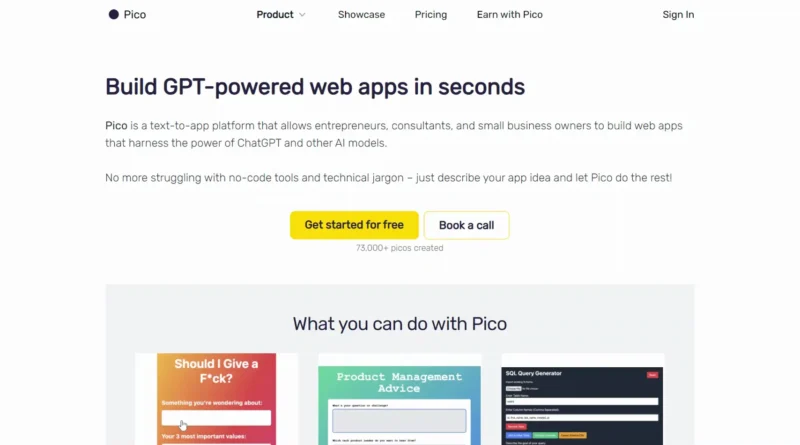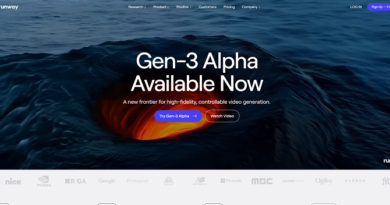How to Build Apps Without Coding Using Pico Apps
Introduction
Pico Apps provides an ecosystem for easily developing and distributing no-code applications. This tutorial will take you through Pico Apps from beginner to intermediate, allowing you to build complex apps without writing a single line of code.
What is a Pico App?
Pico Apps is a no-code platform that allows users to create, launch, and manage applications without requiring any coding experience. It provides a number of tools and features that simplify the app creation process, making it accessible to everyone from novice to advanced developers.
Pico Apps Pricing and Tiers
Free:
- Access to basic app-building tools
- Limited templates and components
- Price: $0/month
Pro:
- Full access to all app-building tools
- Advanced templates and components
- Priority support
- Price: $29/month
Team:
- Collaborative features
- Team management tools
- Advanced support options
- Price: Custom pricing
How to Use Pico Apps

Step 1: Go to Pico Apps and Try the Platform
- Visit the Pico Apps website and click on “Get Started for Free.”
- Sign up or log in to your account.
Step 2: Explore the Dashboard
- The dashboard provides an overview of available tools and templates.
- Click on a template to start building your app.
Step 3: Select and Customize a Template
- Choose a Template: Browse through various templates and select one that fits your needs.
- Customize Components: Modify text, images, and other components to suit your requirements.
- Add Features: Drag and drop additional features from the sidebar into your app.
Step 4: Preview and Test Your App
- Use the preview feature to see how your app looks and functions.
- Test all features to ensure they work as expected.
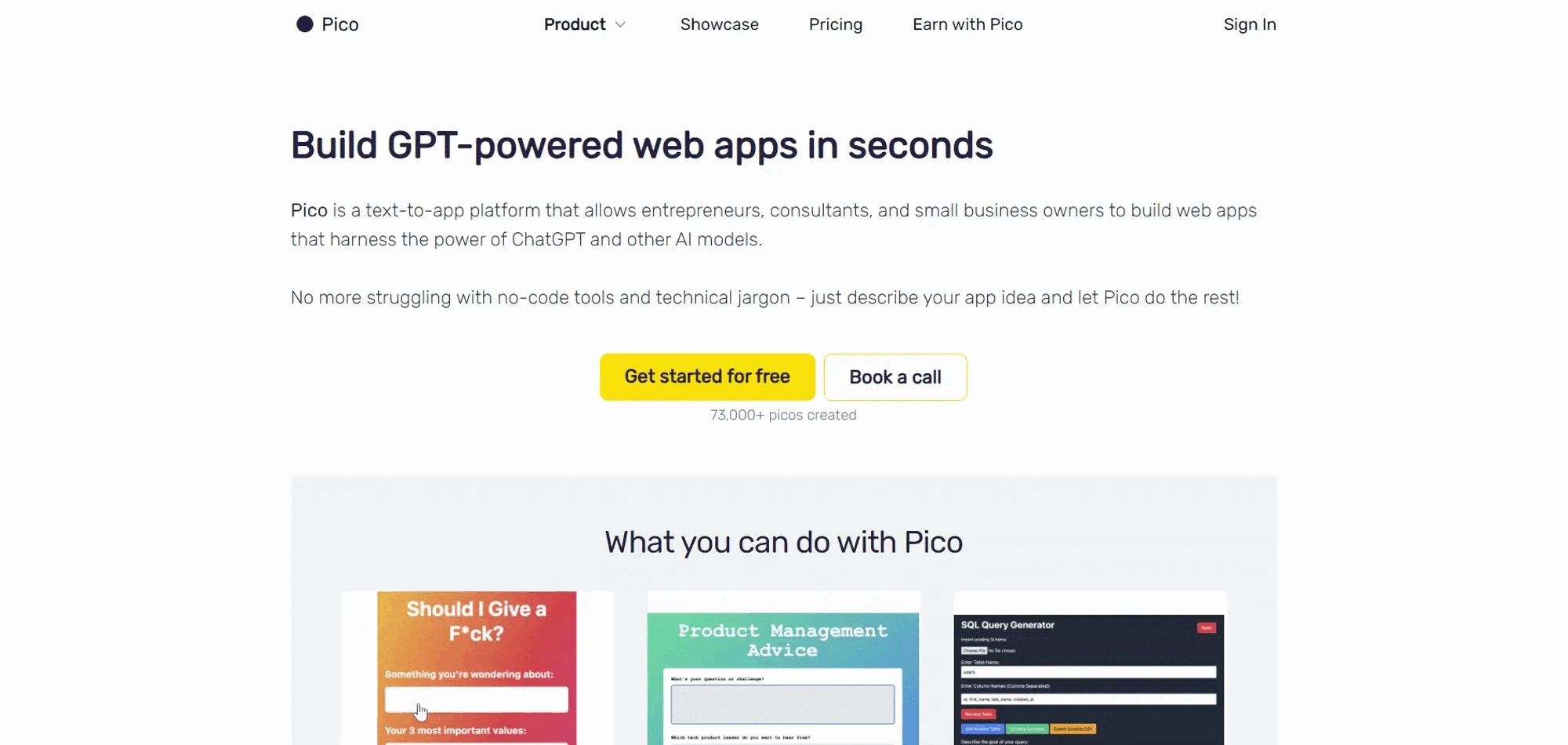
Step 5: Deploy and Share Your App
- Once satisfied with your app, deploy it using Pico Apps’ hosting services.
- Share your app with others via a link or integrate it into your website.
Exploring Basic Features
1. No-Code Builder
- Build apps using a drag-and-drop interface.
- Perfect for users with no coding experience.
2. Customizable Templates
- Access a variety of pre-built templates for different app types.
- Customize templates to fit your specific needs.
Intermediate Usage
1. Advanced Components
- Use advanced components to add complex features to your app.
- Ideal for creating more sophisticated applications.
2. Integrations
- Integrate your app with other tools and services for extended functionality.
- Useful for automating workflows and enhancing app capabilities.
Pro Tips and Tricks
1. Optimization Techniques
- Regularly update your app to take advantage of new features and improvements.
- Use analytics tools to track app performance and user engagement.
2. Collaborative Features
- Work with team members to build and manage apps collaboratively.
- Utilize team management tools for efficient project coordination.
Troubleshooting
1. Common Issues and Solutions
- Issue: App not functioning as expected.
- Solution: Check component settings and ensure all integrations are properly configured.
- Issue: Deployment errors.
- Solution: Review the deployment documentation and ensure all prerequisites are met.
Is Pico Apps Safe?
Yes, Pico Apps is safe to use. It follows industry-standard security measures to protect your data and applications, ensuring a secure development and deployment environment.
Alternatives to Pico Apps
1. Bubble:
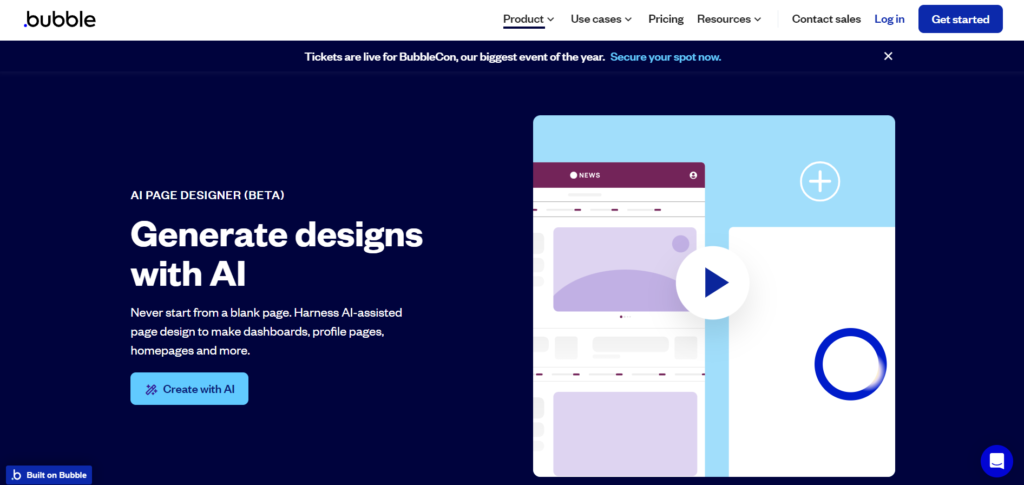
- A comprehensive no-code platform for building web applications.
2. Adalo:

- Focuses on creating mobile apps with a user-friendly interface.
3. Glide:

- Allows you to create apps directly from Google Sheets.
4. Thunkable:
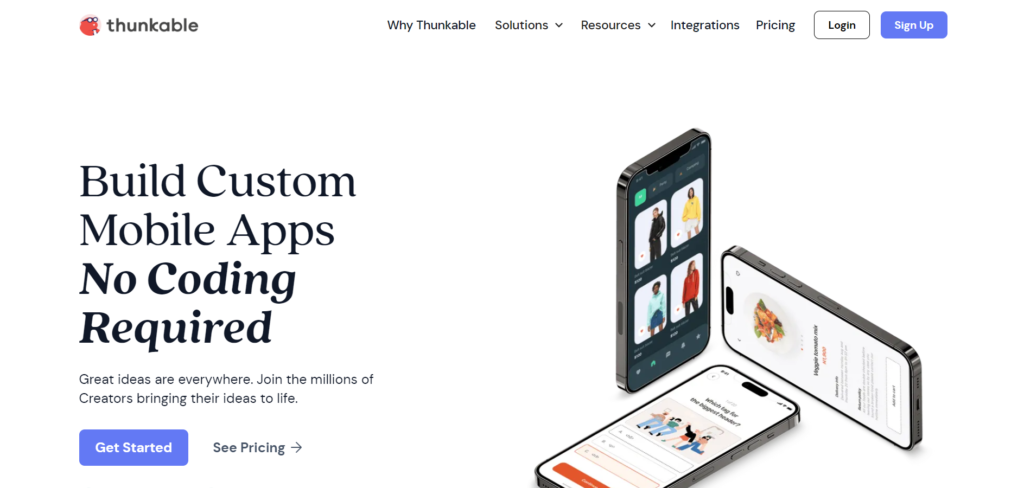
- A no-code platform for building both web and mobile apps.
5. OutSystems:
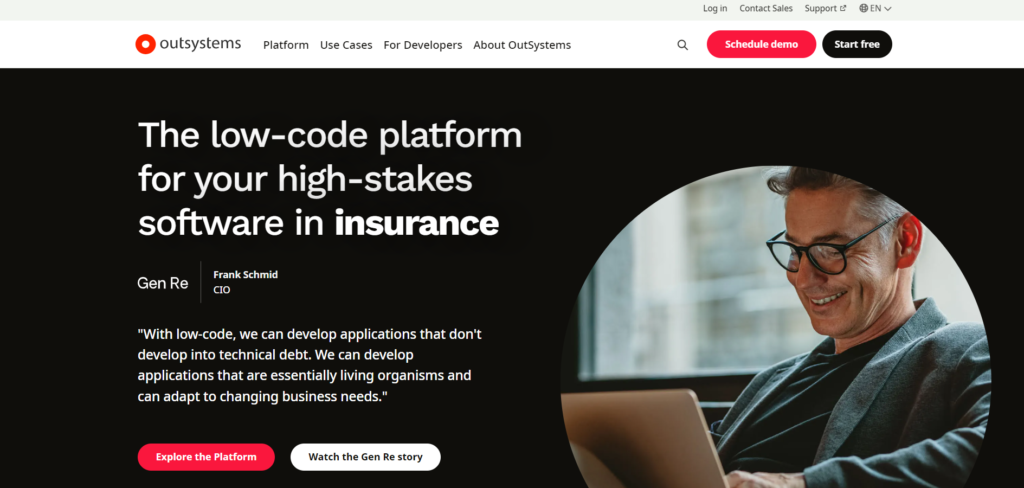
- Provides a powerful low-code platform for enterprise applications.
FAQs
1. Is there a way to build an app without coding?
If you want to create an app without coding, you’ll need to use an app builder. These are programmes that have pre-programmed templates and functionality that you may change and personalise. You may construct customised applications by modifying the appearance, content, and functions.
2. What is the no-code tool to create apps?
A no-code tool like Pico Apps allows users to create applications without writing code. It uses a visual interface with drag-and-drop features to build and deploy apps easily.
3. Can I make an app with AI for free?
Yes, some platforms offer free tiers for AI-driven app development. For instance, Pico Apps provides a free plan with basic tools and limited features, allowing you to start building apps without any cost.
4. Is Pico an AI?
Pico Apps is not an AI; it is a no-code platform designed to simplify app creation. However, it can integrate with AI tools and services to enhance the functionality of the applications built on it.
Got an amazing AI tool or app? Contact us to get featured! Link
Explore 3600+ latest AI tools at AI Toolhouse 🚀. Don’t forget to follow us on LinkedIn. Do join our active AI community on Discord.
Read our other blogs on AI Tools 😁
If you like our work, you will love our Newsletter 📰