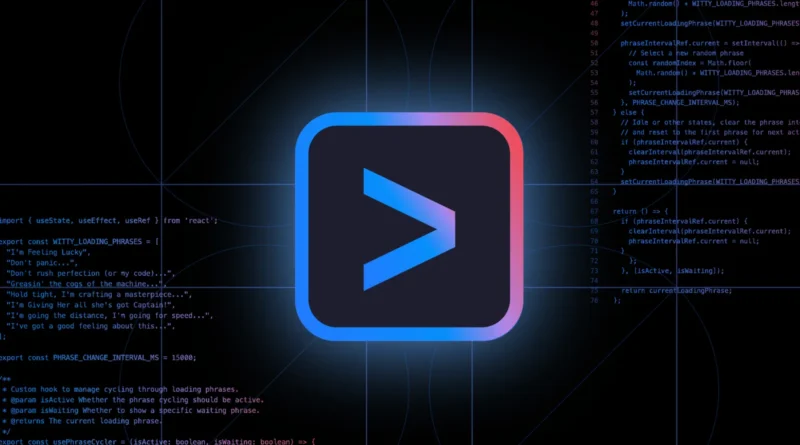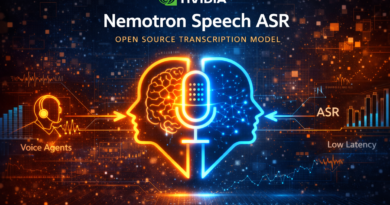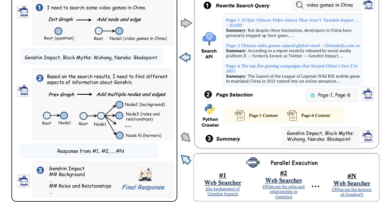Google AI Launches Gemini CLI – The Open‑Source AI Agent for Your Terminal
Introduction
Command-line interfaces (CLIs) have long been the preferred environment for developers and system engineers. Lightweight, fast, and flexible, the terminal is foundational to modern development workflows. With the release of Gemini CLI, Google brings its advanced Gemini 2.5 Pro model directly into this environment—enabling coding, debugging, and even multimodal capabilities—all through natural-language prompts, and as an open-source Apache 2.0 tool.

Why Gemini CLI Matters
- Terminal-native AI: Instead of switching to IDEs or web tools, developers can now access GPT-level intelligence directly in their shells.
- Open-source transparency: With an Apache 2.0 license, both frontend and backend code are available for inspection, modification, and extension.
- Generous free tier: Every user with a personal Google account gets 60 requests per minute and 1,000 per day—one of the most generous free quotas available.
How It Works
1. Natural-Language Interface
After installation via npx or npm install -g, developers authenticate and begin issuing natural-language commands—e.g.,
gemini "Explain recent code changes"
gemini --prompt "Add unit tests for function X"The agent processes user intent, selects appropriate tools, and acts accordingly.
2. Multi-Modal Functionality
Gemini CLI supports:
- Code generation, debugging, and file editing
- Term-based content tasks
- Web-grounded search for dynamic context
- Multimodal content creation (e.g., video via Veo, images via Imagen)
3. Agent-Centric Architecture
Under the hood, Gemini CLI uses the Model Context Protocol (MCP) to invoke tools like grep, search, file read/write, and external MCP servers—facilitating reasoning, planning, and tool orchestration via a ReAct-inspired loop.
4. Dual Usage Modes
- Interactive sessions: Live, terminal-based interaction allows continuous code conversation
- Scripting integration: Non-interactive mode (
gemini --prompt …) enables automation in CI/CD workflows.
5. Maximal Context Handling
Powered by Gemini 2.5 Pro’s 1 million‑token context window, the CLI can analyze entire codebases or long configuration files without hitting prompt length limits.
Key Benefits and Use Cases
| Scenario | Benefits |
|---|---|
| Ad-hoc code explanations | Understand legacy code directly in terminal |
| Bug triage & debugging | Interactive root-cause analysis and fix suggestions |
| Documentation generation | Automate README, comment, or doc generation |
| Tool integrations | Search web, execute shell commands, or scaffold projects |
| DevOps automation |
Extensibility & Privacy
- Open-source, audit-ready: Licensed under Apache 2.0 and fully hosted on GitHub.
- Community contributions: Designed for extensibility via MCP servers, config files (
GEMINI.md), and third-party extensions. - Secure by design: Users maintain control over authentication, tool execution, and permissions.
How Gemini CLI Stands Out
- vs IDE-based AI (e.g., Code Assist): Terminal-native; no daily IDE context switching.
- vs proprietary CLI tools: Open-source transparency vs. closed-source enforcement.
- vs ChatOps or REST agents: Deeper integrations with tools like grep, shell commands, and real-time search.
- vs lightweight “ai-cli” tools: Larger models, better context windows, and integrated multimodal toolsets.
Getting Started with Gemini CLI
1. Install
npm install -g @google/gemini-cli
2. Authenticate via Google account or GEMINI_API_KEY for Studio/Vertex AI
3. Run
gemini
4. Invite AI into workflows:
- Ask it to troubleshoot:
gemini "Why did test X fail?" - Script it:
gemini --prompt "Generate script to backup logs"
5. Customise using GEMINI.md or MCP tool integration
Considerations & Road Ahead
- Preview phase: Usage limits apply; enterprise plans offer higher quotas.
- Backend is proprietary: Only frontend is Apache-2; the model stays closed-source.
- Adoption curve: Mastering tool orchestration and prompts for maximum productivity will require learning (but similar to IDE-based agents).
Despite these, Google’s placement of Gemini CLI at the heart of the developer workflow—open, powerful, terminal-first—marks a paradigm shift in agent support for coders.
Conclusion
Gemini CLI is a landmark release in the AI‑for‑developers era. It brings massive context-handling power, multimodal capabilities, and tool orchestration directly to the terminal—while remaining transparent, audit-ready, and extensible. Whether you’re debugging, documenting, automating tasks, or exploring new AI workflows, Gemini CLI offers a flexible, powerful toolset.
By meeting developers where they live—the CLI—Google opens up a new frontier for practical, trustworthy, and community-driven AI tools. As it moves from preview to full adoption, Gemini CLI will likely inspire a wave of open agent tooling in developer environments.
Check out the Paper and GitHub Page. All credit for this research goes to the researchers of this project. Also, feel free to follow us on Twitter and don’t forget to subscribe to our Newsletter.