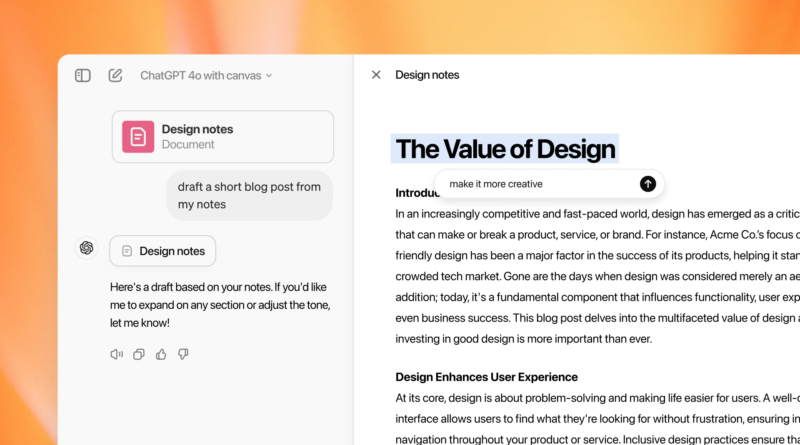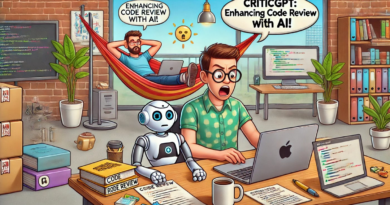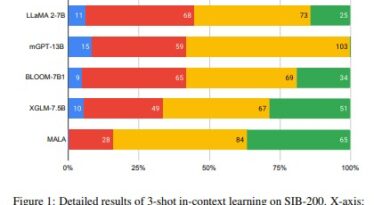OpenAI Canvas: The New ChatGPT Interface for Coders and Creators
OpenAI has introduced Canvas, an innovative interface integrated into ChatGPT to enhance productivity for coding and writing projects. Canvas provides a visually interactive workspace, making it easier for users to collaborate with ChatGPT in a more structured and organized way. This guide will walk you through what Canvas is, how to access it, and how you can use it to supercharge your coding and creative projects.
What is Canvas?
Canvas is an extension of the standard ChatGPT interface, specifically designed to offer a dedicated space for longer projects, like coding, writing, or even document editing. Unlike the traditional linear chat, Canvas opens a side-by-side window, allowing users to put their code or text in a workspace for ChatGPT to interact with in real-time. This makes it perfect for iterative editing, debugging, and content refinement.
Key Features of Canvas
1. Interactive Workspace
Canvas provides an organized area where users can work on code, text, or any project while consulting with ChatGPT. You can highlight sections of your work, request specific edits, or have ChatGPT generate suggestions. This interface is perfect for projects that need sustained focus and detailed interaction.
2. Enhanced Coding Capabilities
Canvas offers several useful tools for coders:
- Code Review: ChatGPT provides real-time code suggestions, identifying ways to optimize or improve your code.
- Debugging Assistance: Canvas can insert print statements and logs, making it easier to debug.
- Multi-language Translation: Easily translate code between languages like Python, JavaScript, C++, and more.
- Error Correction: It identifies bugs and suggests corrections, which makes for smoother development.
3. Writing Tools
Canvas isn’t just for coders—writers can also benefit from its features:
- Editing and Style Adjustments: Ask ChatGPT to refine tone, adjust style, or make language more accessible for different audiences.
- Grammar and Readability Improvements: Canvas can help rewrite content to make it more concise or to adjust the reading level, whether technical or layman-friendly.
- Content Structuring: Highlight sections to receive focused feedback on paragraph structure, flow, and clarity.
How to Access and Use Canvas
Canvas is currently available for ChatGPT Plus and Team users, with future support planned for Enterprise and Edu versions. Here’s how you can access and get started with Canvas:
- Manually Activate Canvas: Start a chat and type “use Canvas” to open the workspace.
- Automatic Activation: For complex coding or writing prompts, Canvas will automatically open if the system detects that the task could benefit from it.
- Shortcut Features: Use built-in commands like “add comments,” “debug,” or “optimize code” to instruct ChatGPT on what you need done in Canvas.
Applications of Canvas
1. Software Development
Canvas makes coding more efficient by providing space for collaborative code development. It allows ChatGPT to work alongside developers, providing suggestions, identifying errors, and optimizing code in real-time.
2. Content Creation
Writers can benefit from Canvas by having a space to organize articles, reports, or any writing task. ChatGPT can refine the tone, add relevant examples, or restructure content for better flow.
3. Research Projects and Data Analysis
Canvas is also useful for analysts or researchers. You can paste your data insights and have ChatGPT summarize them or provide a critique on specific findings while keeping everything organized in one interface.
Future Improvements for Canvas
OpenAI is continuously improving Canvas. Planned enhancements include:
- Advanced Debugging Tools: Additional AI-powered debugging features.
- More Language Support: Adding more programming and natural languages for improved translation and interaction.
- Refined Editing: Smarter editing tools for both coding and writing projects.
Canvas is a game-changing addition to ChatGPT, designed to make coding and writing more efficient and collaborative. Whether you’re a developer looking to refine your code or a writer wanting focused editing support, Canvas provides an organized and interactive workspace that makes working with AI seamless. Try it out today to enhance your productivity and streamline your creative process.
Got an incredible AI tool or app? Let’s make it shine! Contact us now to get featured and reach a wider audience.
Explore 3600+ latest AI tools at AI Toolhouse 🚀. Don’t forget to follow us on LinkedIn. Do join our active AI community on Discord.
Read our other blogs on AI Tools 😁
If you like our work, you will love our Newsletter 📰