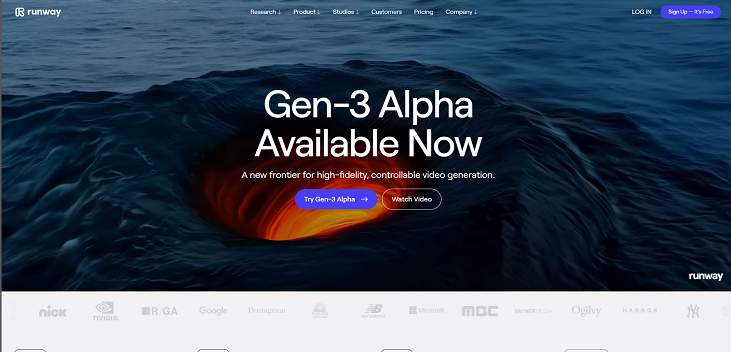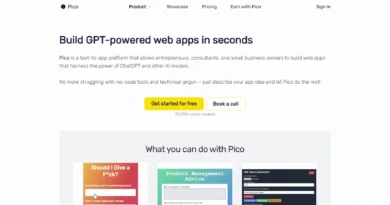Runway ML AI Tools: In-Depth Guide to Features, Pricing, and Step-by-Step Usage Instructions
Runway is revolutionizing creativity with its suite of AI-powered tools designed for artists, filmmakers, and content creators. This guide will walk you through using Runway from beginner to advanced levels, leveraging AI to transform your creative process.
What is Runway?
Runway is an applied AI research company that provides a suite of tools to enhance creativity. It offers various AI tools for generating and editing media, including text-to-video, video-to-video, text-to-image, and image-to-image capabilities. Runway integrates seamlessly with other creative platforms, empowering users to push the boundaries of their creative potential.
Runway Pricing and Tiers
Free:
- Access to basic tools
- Limited export options
- Price: $0/month
Pro:
- Full access to all tools
- Higher resolution exports
- Priority support
- Price: $28/month
Team:
- Collaborative features
- Team management tools
- Advanced support options
- Price: Custom pricing
How to Use Runway
Step 1: Go to Runway and Try AI Tools
- Visit the Runway website and click on “Try Runway for Free.”
- Sign up or log in to your account.
Step 2: Explore the Dashboard
- The dashboard provides an overview of available AI tools.
- Click on a tool to see its features and start using it.
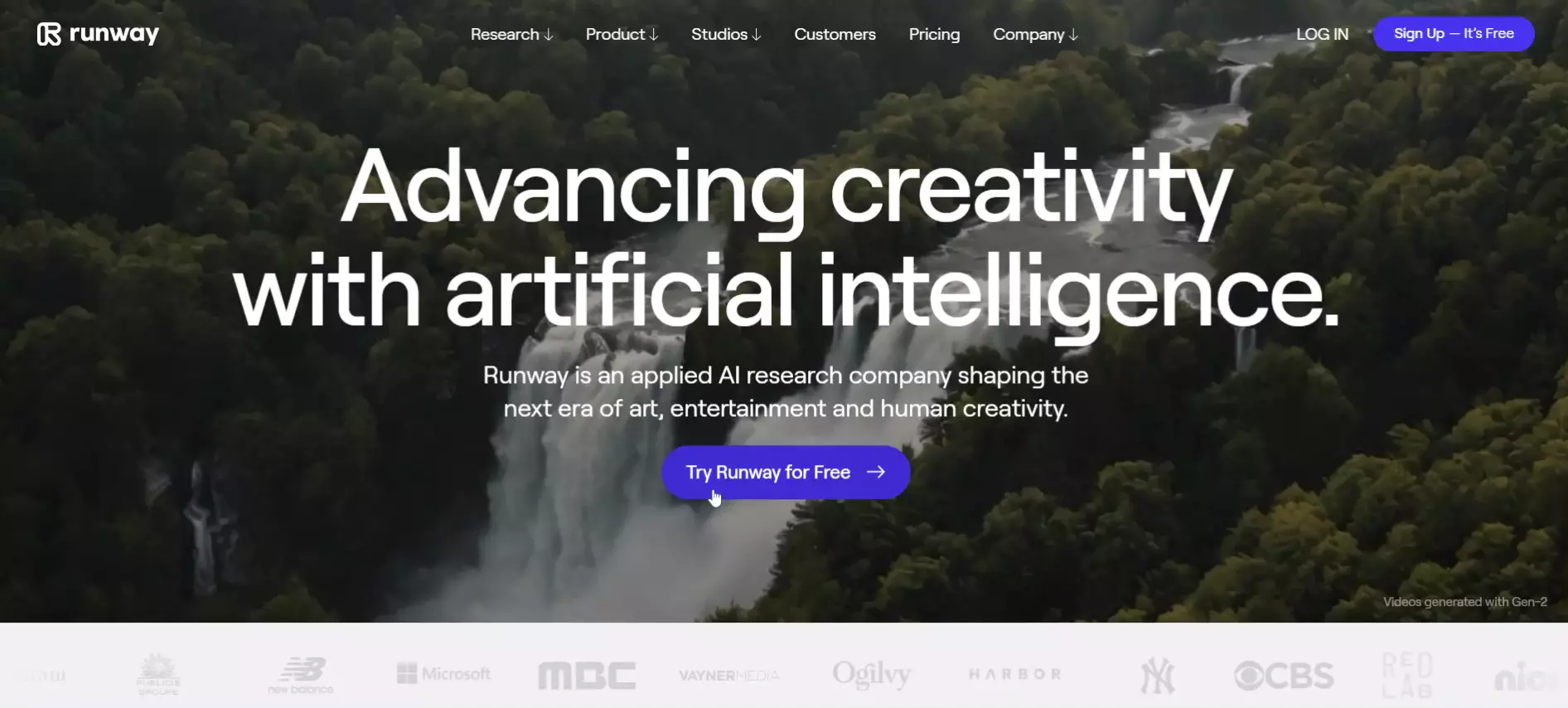
Step 3: Select and Use an AI Tool
- Text to Video: Generate videos from text descriptions.
- Image to Image: Transform one image into another style or form.
- Video to Video: Modify and enhance existing videos.
- Text to Image: Create images from text prompts.
- Experiment with different tools to understand their capabilities.
Step 4: Customize and Edit Your Work
- Use Runway’s editor to fine-tune your creations.
- Add your own content, adjust settings, and apply various effects.
Step 5: Export and Share
- Once satisfied with your project, export it in the desired format.
- Share your work directly from Runway or download it for further use.
Exploring Basic Features
1. Text to Video
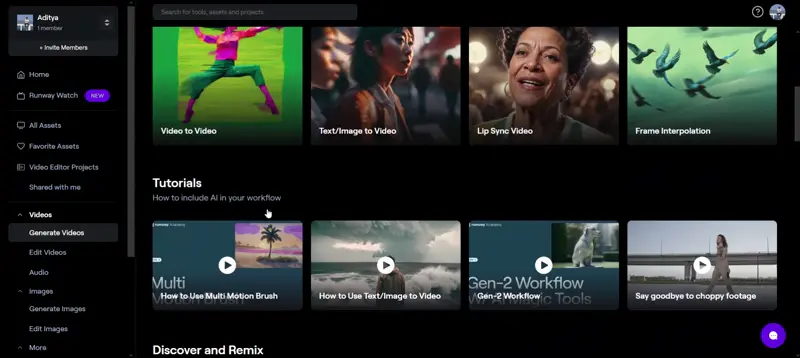
- Generate videos from simple text descriptions.
- Ideal for creating quick visual content for social media and marketing.
2. Image to Image
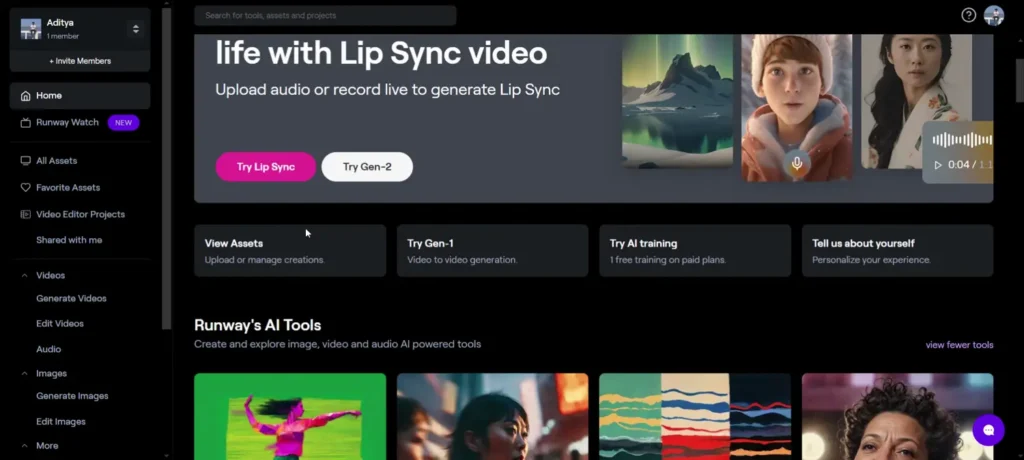
- Transform existing images into new styles or formats.
- Perfect for artists and designers looking to experiment with different aesthetics.
Intermediate Usage
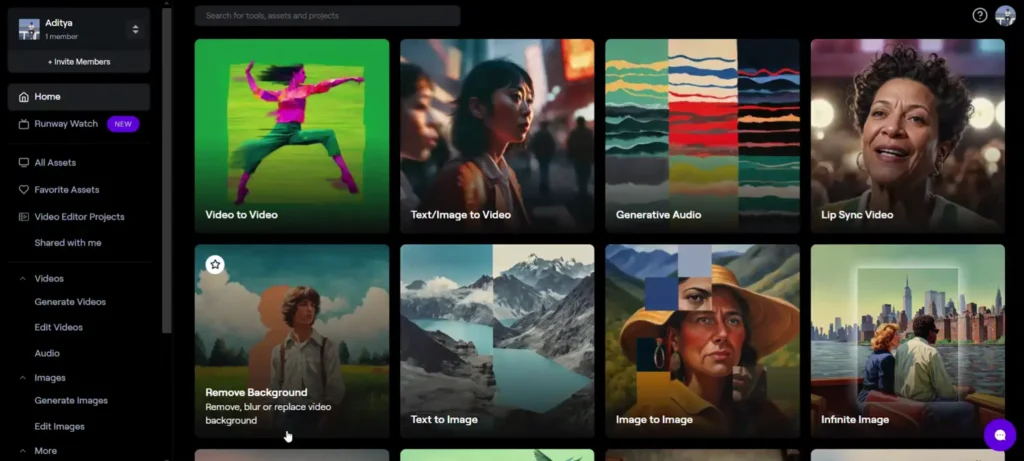
1. Video to Video
- Modify existing videos to enhance quality or change their appearance.
- Useful for filmmakers and video editors seeking advanced effects.
2. Text to Image
- Create high-quality images from text prompts.
- Great for generating unique visual content for various projects.
Pro Tips and Tricks
1. Integrations
- Connect Runway with other creative platforms like Adobe Photoshop and Premiere Pro.
- Streamline your workflow by using Runway’s tools in conjunction with your favorite software.
2. Optimization Techniques
- Experiment with different prompts and settings to achieve the best results.
- Regularly update your tools and software to access the latest features.
Troubleshooting
1. Common Issues and Solutions
- Issue: Tool not generating expected results.
- Solution: Refine your input prompts and adjust settings.
- Issue: Export quality is low.
- Solution: Check your subscription plan and adjust export settings for higher resolution.
Is Runway Safe?
Yes, Runway is safe to use. It follows strict data privacy and security measures, ensuring your projects and personal information are protected.
Alternatives to Runway
Synthesia
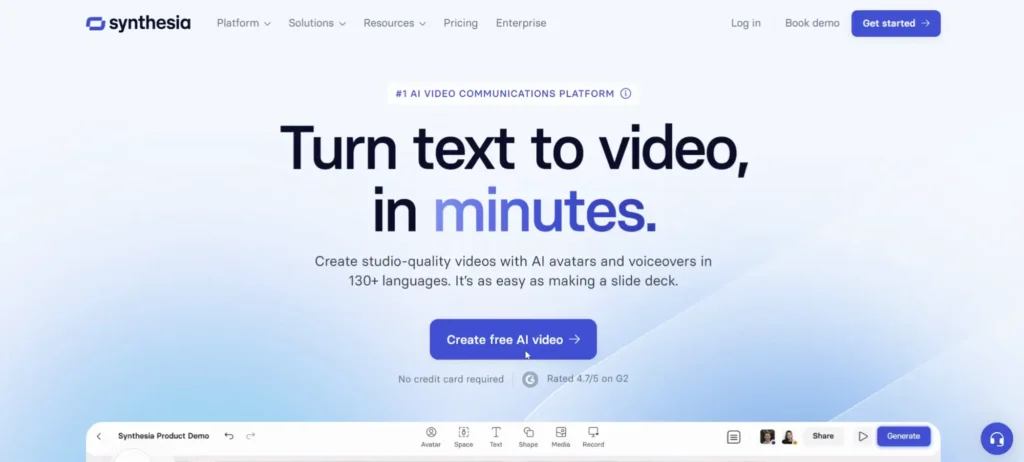
Create engaging videos with Synthesia, an AI video generation platform that simplifies and reduces the cost of making professional videos. With over 85 AI avatars, support for 120+ languages, 55+ templates, and custom avatar options, users can create videos easily from their browser. Trusted by 30,000+ companies, Synthesia saves up to 80% in time and budget, perfect for training, support, and marketing, while ensuring data privacy and security.
VEED.IO
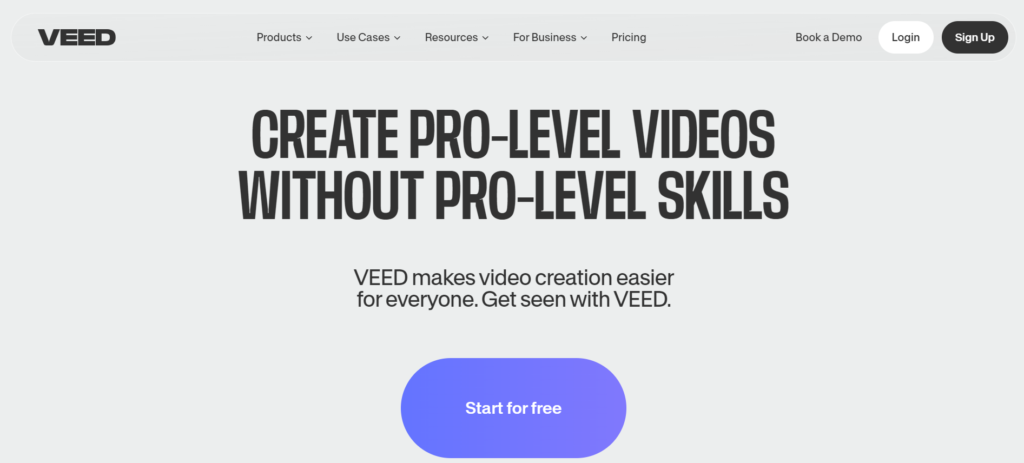
VEED.IO is an online video suite for professionals, offering fast and simple tools to record, edit, and stream videos in the cloud. Its features include a video editor with subtitle generation and noise removal, a screen recorder for easy captures, automatic subtitles and transcriptions, and various video effects. Ideal for subtitles and translations, marketing, training, meetings, and sales videos, VEED.IO offers a free plan and premium plans with extra features.
Kaiber
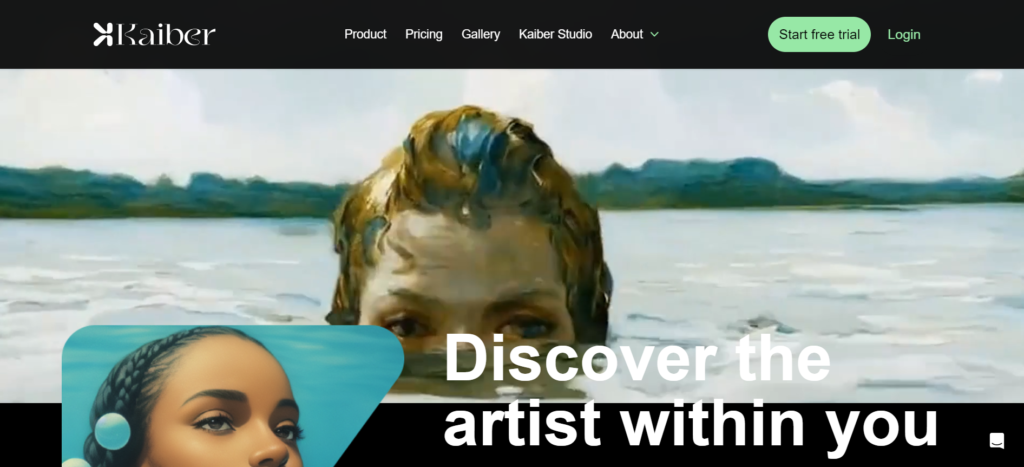
Kaiber is an AI-powered tool for generating visually compelling videos from images or text. It offers various styles like anime, concept art, and impressionism, and includes a SpotifyCanvas generator for musicians to enhance their Spotify presence. Artists, content creators, and futurists can express their visions through Kaiber, which is user-friendly, free, and requires no credit card, making it ideal for musicians, artists, and enthusiasts to create stunning videos.
Conclusion
This guide covers everything you need to master Runway’s AI tools, from initial setup to advanced customization and troubleshooting. Start creating innovative content today with Runway’s powerful AI capabilities.
FAQ
What AI model does Runway use?
Runway AI, Inc., previously known as Runway Research, uses its proprietary generative AI models named Gen-1 and Gen-2. These models are designed to generate AI videos, images, and other digital content through advanced artificial intelligence and machine learning technologies. Gen-1 and Gen-2 exemplify the company’s focus on creating innovative tools for content creation, leveraging the power of generative AI to enhance digital media production.
Explore 3600+ latest AI tools at AI Toolhouse 🚀. Don’t forget to follow us on LinkedIn. Do join our active AI community on Discord.
Read our other blogs on AI Tools 😁
If you like our work, you will love our Newsletter 📰