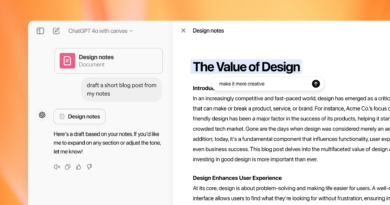WhatsApp testing new generative AI features powered by Meta’s Llama
In a strategic move to reshape the future of digital communication, Meta has begun integrating its powerful Llama artificial intelligence technology into two of its most popular platforms – WhatsApp and Instagram.
Selected WhatsApp users are now witnessing the arrival of groundbreaking generative AI features, powered by the Llama language model. This integration allows WhatsApp users to engage in conversational interactions with a Meta AI assistant, posing questions and receiving human-like responses. Additionally, users can now generate images within the app using text-based prompts, further expanding the creative possibilities of the messaging platform.

The introduction of these Llama-powered capabilities on WhatsApp is not Meta’s first foray into AI-driven features. The company has previously tested the integration of AI-generated images on the platform, though those features were limited to a select group of users. Now, with the addition of conversational AI and image generation, WhatsApp users can experience a whole new level of interactivity and personalization within the app.
Explore 3600+ latest AI tools at AI Toolhouse 🚀
To ensure transparency and user privacy, Meta has made it clear that personal messages shared with the AI assistant will remain end-to-end encrypted and will not be used to train the company’s AI models. However, users must agree to Meta’s AI terms before engaging with the new features, acknowledging that some AI messages may be used to improve the overall quality of the technology.
The integration of Llama-powered AI on WhatsApp is part of a broader strategy by Meta to enhance its suite of digital platforms with cutting-edge artificial intelligence capabilities. In a parallel move, the company is also testing similar Llama-driven features on its photo and video-sharing platform, Instagram.
On Instagram, users can expect to see the integration of AI-powered tools for generating captions and hashtags, streamlining the content creation process. Additionally, the company is poised to introduce an AI-powered chatbot on the platform in the near future, further blurring the lines between human and machine interaction on social media.
These advancements within Meta’s ecosystem are a clear indication of the company’s unwavering commitment to staying at the forefront of the AI revolution. By seamlessly integrating Llama’s capabilities into its popular messaging and social media apps, Meta is positioning itself as a trailblazer in the realm of conversational AI and generative creativity.
Here’s how to use Meta AI on WhatsApp:
1. First, open WhatsApp and locate the Meta AI icon, which is at the bottom right corner.
2. Then click on the icon to access the Meta AI chatbox.
3. Now, you can ask the AI various questions, generate images, and even discuss your interests with it.
Here’s how to use Meta AI on Instagram:
1. Update the app from the Play Store and then open it up.
2. Then, look at the bottom of the screen and tap the search button.
3. When you get access, you will see a ‘Blue Ring’ on the search bar. Finally, you can type your questions or ask using the microphone.
As the integration of Llama-powered features on WhatsApp and Instagram continues to unfold, users can expect to see a transformation in the way they interact, communicate, and express themselves through these digital platforms. The future of messaging and social media is now being redefined by the convergence of human and artificial intelligence, and Meta is leading the charge.
Don’t forget to follow us on LinkedIn. Do join our active AI community on Discord.
If you like our work, you will love our Newsletter 📰