How to Use AI Tools in Excel in 2025
In the ever-evolving world of data management, AI-powered tools have revolutionized how we interact with Excel and other spreadsheet platforms. These tools empower users to streamline workflows, automate repetitive tasks, and extract meaningful insights from complex datasets. Whether you are a financial analyst, project manager, or student, learning how to harness AI tools in Excel can significantly boost your productivity.
This blog explores the best ways to use AI tools in Excel in 2025 and highlights key tools that can transform your spreadsheet experience.
Why Use AI Tools in Excel?
AI tools integrated into Excel offer a range of benefits, including:
- Enhanced Productivity: Automate complex calculations and repetitive tasks.
- Improved Accuracy: Reduce human error in data processing.
- Time Efficiency: Save hours on formula creation, data analysis, and reporting.
- Advanced Insights: Use AI to uncover patterns and trends hidden in your data.
By leveraging these tools, you can transform Excel from a basic spreadsheet application into a powerful data management and analysis platform.
Steps to Use AI Tools in Excel
- Identify Your Needs Determine the tasks you want to automate or enhance, such as formula generation, data analysis, or content creation.
- Choose the Right Tool Select an AI tool based on your requirements. Consider factors like compatibility, pricing, and features.
- Integrate the Tool Install add-ins or use APIs to integrate the AI tool with Excel seamlessly.
- Utilize Key Features Explore the tool’s features, such as formula generators, data visualization, and automation capabilities.
- Optimize Your Workflow Regularly update your tool and refine your use of its features to maximize productivity.
Top AI Tools for Excel in 2025
1. GPTExcel — Best for Formula Generation
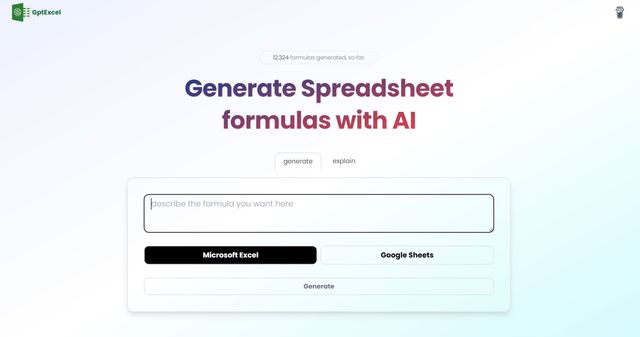
Our Verdict: Best for Formula Generation
Price: Free tier available; Pro Plan starts at $6.99/month
GPTExcel simplifies working with Excel by generating complex formulas, scripts, and SQL queries using AI. It’s an ideal tool for automating repetitive tasks and improving data accuracy.
The Best Part:
- Generates and explains formulas for Excel and Google Sheets.
- Supports over 50 languages.
The Worst Part:
- Limited free requests per day.
Top Features:
- Excel Formula Generator AI: Simplifies calculations by creating accurate formulas.
- Script Generator AI: Automates workflows with VBA and Apps Scripts.
- SQL Query Generator AI: Helps users create and debug SQL queries.
Best For:
- Accountants, data analysts, and educators.
Visit GPTExcel
Don’t miss out on the ultimate resource for finding the perfect AI tools – AI Toolhouse has everything you need, all in one place.
2. SheetAI.app — Best for Google Sheets Integration
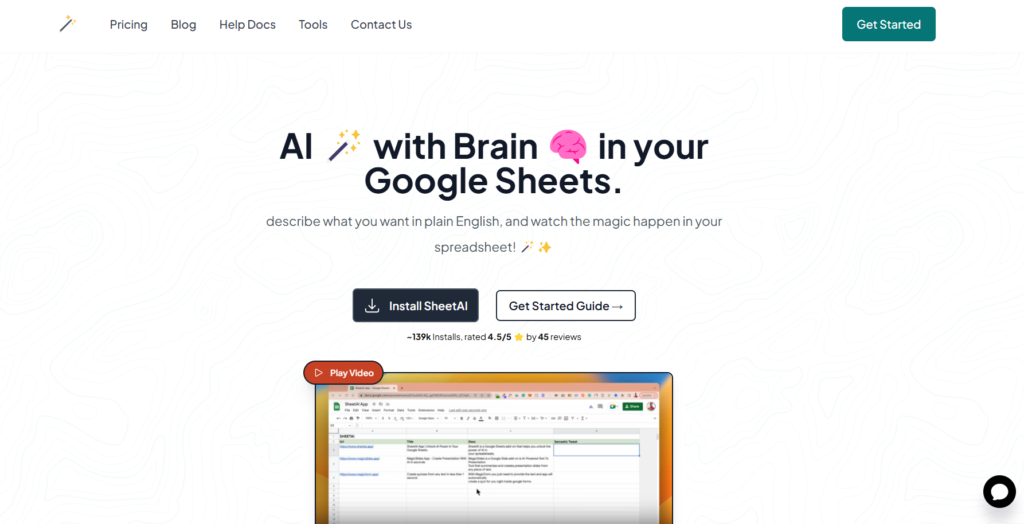
Our Verdict: Best for Google Sheets Integration
Price: Free tier available; premium plans vary
SheetAI.app integrates AI directly into Google Sheets, offering powerful features like automated content generation and data analysis.
The Best Part:
- Automates content creation with SHEETAI_BRAIN.
- Provides actionable insights within spreadsheets.
The Worst Part:
- Limited to Google Sheets users.
Top Features:
- SHEETAI_BRAIN: Generates content automatically.
- SHEETAI_FILL: Populates data fields effortlessly.
- AI Insights: Analyzes data for trends and patterns.
Best For:
- E-commerce businesses, digital marketers, and researchers.
Visit SheetAI.app
Don’t miss out on the ultimate resource for finding the perfect AI tools – AI Toolhouse has everything you need, all in one place.
3. Rows AI — Best for Advanced Data Analysis

Our Verdict: Best for Advanced Data Analysis
Price: Free tier available; advanced plans start with the Plus subscription
Rows AI transforms Excel into an intelligent data analysis tool, enabling users to extract insights without complex formulas.
The Best Part:
- Uses ChatGPT for text classification and content generation.
- Offers a unique ASK_OPENAI formula for custom queries.
The Worst Part:
- Some features are restricted to premium users.
Top Features:
- Quick Insights: Summarizes key takeaways from datasets.
- Dynamic Interactions: Combines actions with spreadsheet formulas.
- Seamless Integrations: Connects with third-party tools for enhanced workflows.
Best For:
- Business analysts, sales teams, and marketing professionals.
Visit Rows AI
Don’t miss out on the ultimate resource for finding the perfect AI tools – AI Toolhouse has everything you need, all in one place.
4. Excel Formula Bot — Best for Simplifying Syntax
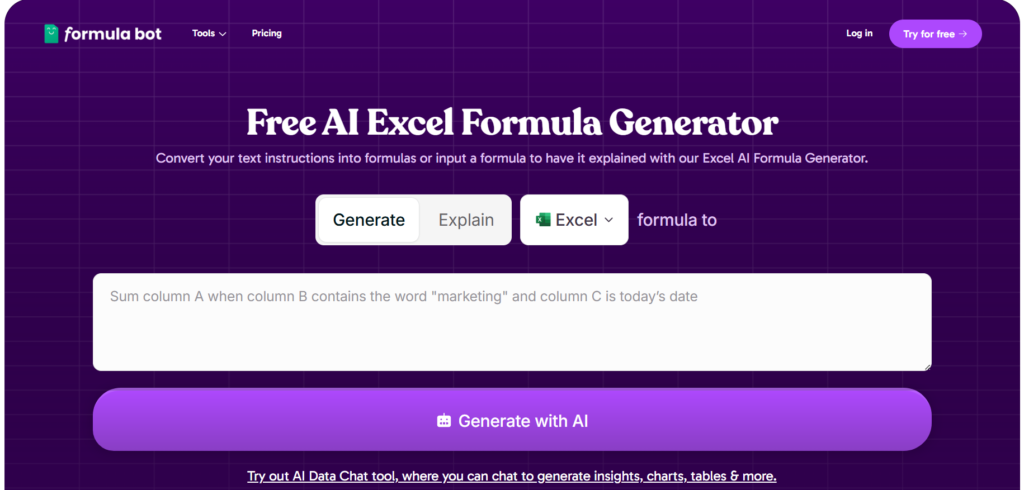
Our Verdict: Best for Simplifying Syntax
Price: Lite Plan at $9/month; Pro Plan at $15/month
Excel Formula Bot translates plain English instructions into complex formulas, making it an excellent choice for users new to Excel or advanced formulas.
The Best Part:
- Instantly converts text into functional formulas.
- Provides downloadable spreadsheet templates.
The Worst Part:
- Limited language support (English and Spanish only).
Top Features:
- Formula Generator: Creates Excel and Google Sheets formulas effortlessly.
- Data Analyzer: Generates charts and insights from raw data.
- Spreadsheet Maker: Builds templates for various use cases.
Best For:
- Financial analysts, educators, and small businesses.
Visit Excel Formula Bot
Don’t miss out on the ultimate resource for finding the perfect AI tools – AI Toolhouse has everything you need, all in one place.
5. Flowshot — Best for No-Code Automation
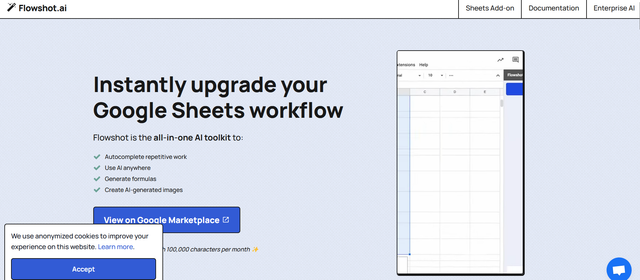
Our Verdict: Best for No-Code Automation
Price: Start Plan at $9/month; Pro Plan at $59/month
Flowshot integrates seamlessly with Google Sheets to automate tasks using simple AI prompts. Its no-code model training is ideal for scaling data-driven projects.
The Best Part:
- Allows custom AI model training without coding.
- Connects with apps like Zapier for enhanced automation.
The Worst Part:
- Limited to desktop users.
Top Features:
- AI-Driven Automation: Automates repetitive tasks efficiently.
- Custom Model Training: Tailors AI capabilities to specific datasets.
- Flexible Integration: Works with multiple platforms via Zapier.
Best For:
- SMEs, freelancers, and educational institutions.
Visit Flowshot
Don’t miss out on the ultimate resource for finding the perfect AI tools – AI Toolhouse has everything you need, all in one place.
Final Thoughts
AI tools have redefined the boundaries of what Excel and spreadsheet platforms can achieve. By automating repetitive tasks, enhancing data analysis, and simplifying formula creation, these tools empower users to focus on strategic decision-making. Whether you’re using GPTExcel for formula generation or Flowshot for no-code automation, there’s an AI tool tailored to your needs.
Start integrating these tools into your workflow today and unlock the full potential of Excel in 2025.
FAQs
1. What are the best AI tools for Excel? GPTExcel, SheetAI.app, Rows AI, Excel Formula Bot, and Flowshot are among the top AI tools for Excel.
2. Can AI tools in Excel save time? Yes, AI tools automate complex tasks, significantly reducing the time required for data analysis and management.
3. Are AI tools for Excel free? Many tools offer free tiers, but advanced features often require subscription plans.
4. How do AI tools integrate with Excel? AI tools integrate through add-ins, APIs, or direct extensions, offering seamless functionality within Excel and other spreadsheet platforms.



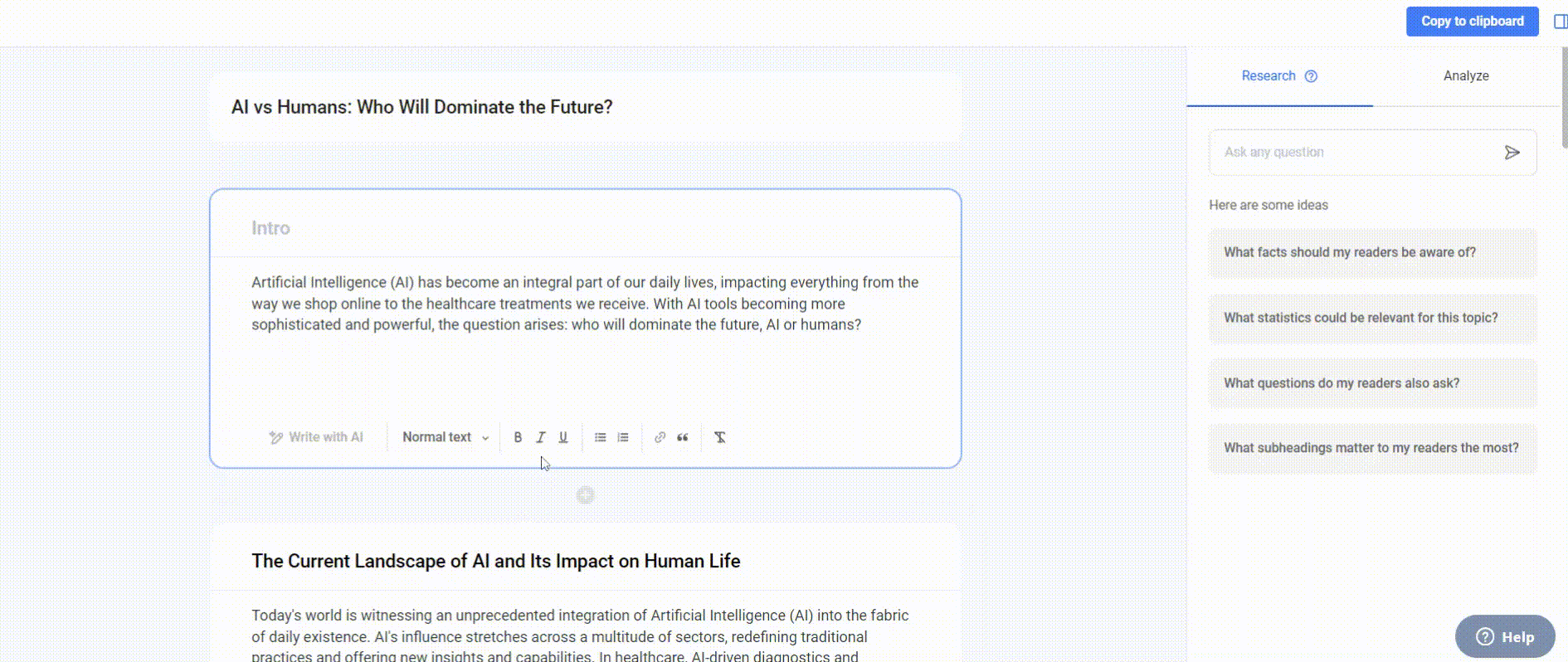
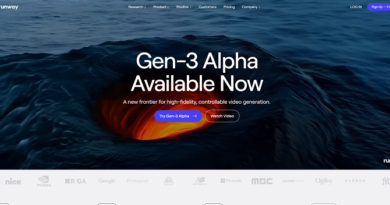
The breakdown of AI tools for Excel is incredibly helpful! Do you think future iterations of these tools might incorporate deeper predictive analytics or even AI-driven decision-making features? It would be fascinating to see these tools not just analyze but also recommend actionable steps based on the data.