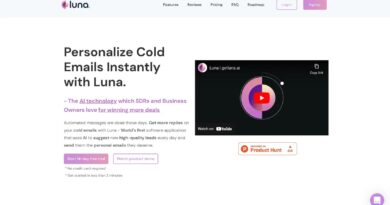How to Create Stunning Presentations with Slidesgo AI
In the professional world, effective communication is key, and presentations play a vital role in conveying ideas, stats, forecasts, and reports. Among various tools, Slidesgo stands out with its AI Presentation Maker, offering a wide range of customizable themes, templates, and free stock photos. This guide will help you master Slidesgo from scratch to pro, ensuring you make the most out of this innovative tool.
Getting Started with Slidesgo AI Presentation Maker
1. Sign Up and Account Setup
- Visit the Slidesgo AI Presentation Maker.
- Click on “Get started” and create an account by filling in your details.
- Verify your email and log in to your new account.
2. Initial Configuration
- Navigate to the settings page.
- Customize your profile and preferences.
- Save the changes.
Features
1. Creating a New Presentation
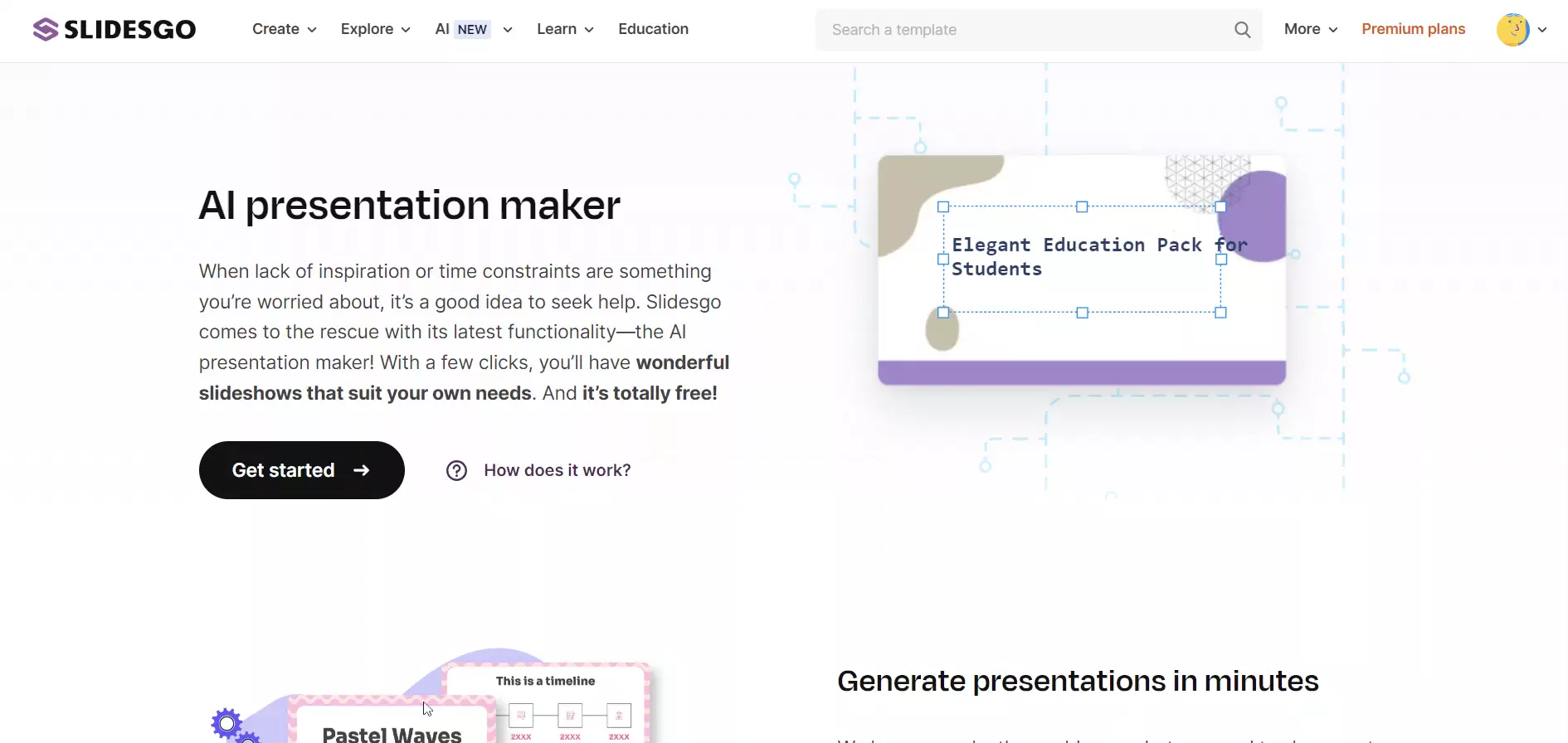
- Click on “Create your presentation.”
- Choose a topic, style (e.g., minimalist, colorful), and tone (e.g., professional, casual).
- Let the AI generate your slides.
2. Editing Your Presentation

- Use the online editor to customize slides.
- Add text, choose colors, rearrange elements.
- Access resources like images and icons from Freepik and Flaticon.
Intermediate Usage
1. Advanced Customization
- Integrate your own images and media.
- Use the AI to generate additional content or icebreakers.
- Leverage Wepik’s tools for more detailed edits.
2. Collaborative Features
- Share presentations with team members.
- Export slides in PDF format or generate shareable links.
Pro Tips and Tricks
1. Integrations
- Connect with other tools like Google Slides and PowerPoint for enhanced productivity.
- Automate repetitive tasks using the AI’s advanced settings.
2. Optimization Techniques
- Utilize trending templates and styles.
- Regularly update your presentations with fresh content from the Slidesgo library.
Troubleshooting
1. Common Issues and Solutions
- Issue: Slides not generating as expected.
- Solution: Double-check your topic and style inputs.
- Issue: Difficulty customizing slides.
- Solution: Use the online editor tools and refer to the tutorial videos.
Is Slidesgo Safe?
Yes, Slidesgo is safe to use. It does not require you to create an account or provide personal information to access its templates. You can browse, download, and edit templates without worrying about malware or viruses. The site is reputable and trusted, ensuring your device’s security.
Alternatives to Slidesgo
1. Tome
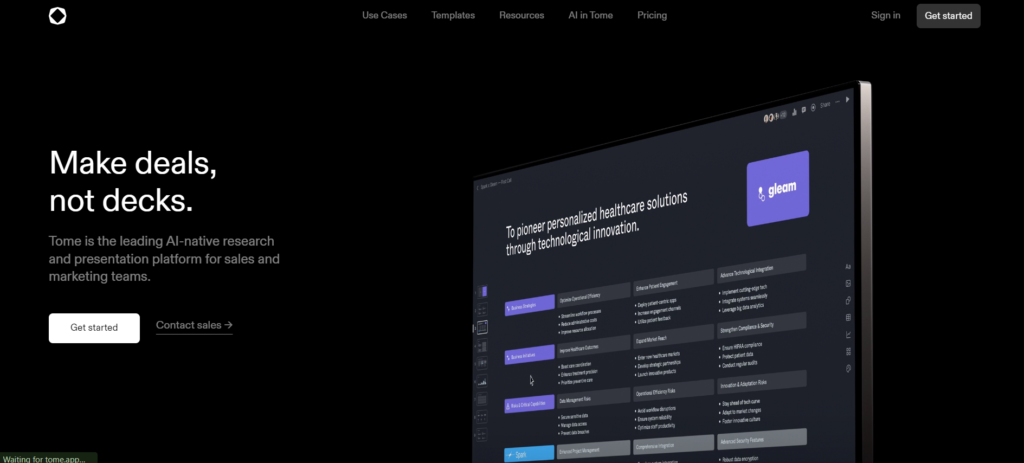
Tome is an innovative AI-powered presentation tool that transforms any prompt into an interactive and refined presentation. Its key features include AI-driven content generation, interactive elements like 3D models and video narration, responsive layouts for various devices, embedding options for interactive products and data, and comprehensive analytics to track engagement. Ideal for founders, creators, marketers, sales teams, and educators, Tome combines AI efficiency with creative flexibility, making it a valuable asset for professional communications.
2. PowerMode
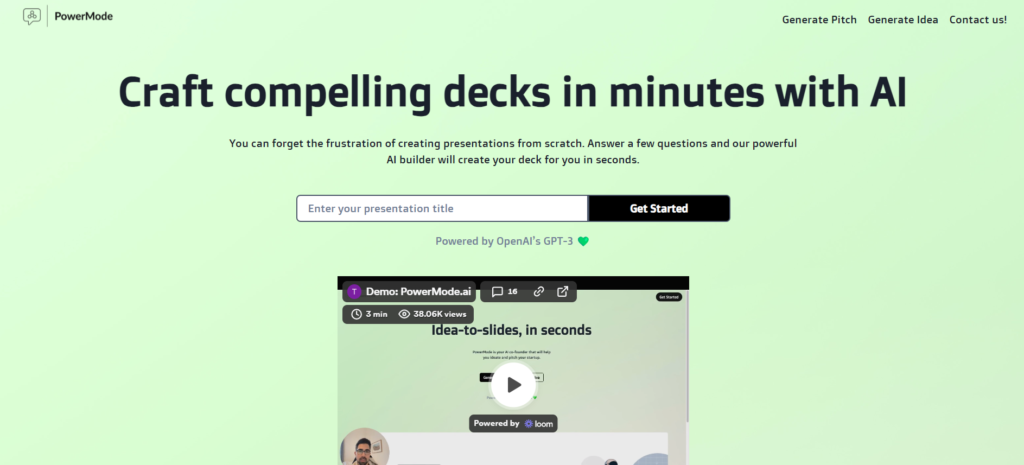
PowerMode is an AI-powered tool that helps entrepreneurs and startups generate unique ideas and create pitch decks using GPT-3 technology. It features an easy-to-use interface for quick brainstorming and continuous improvement through user feedback, making it ideal for entrepreneurs, investors, and innovation teams.
3. Presentations.AI

Presentations.AI leverages AI to create professional presentations quickly, utilizing ChatGPT for content generation and personalized design. Key features include seamless text integration, real-time collaboration, and responsive designs for various devices. It’s ideal for individuals, teams, product managers, and professionals who seek efficiency and high-quality presentation design.
Conclusion
This guide covers everything you need to master Slidesgo’s AI Presentation Maker, from initial setup to advanced customization and troubleshooting. Start creating impressive presentations today with ease and efficiency.
Explore 3600+ latest AI tools at AI Toolhouse 🚀. Don’t forget to follow us on LinkedIn. Do join our active AI community on Discord.
Read our other blogs on AI Tools 😁
If you like our work, you will love our Newsletter 📰