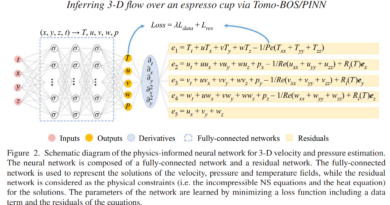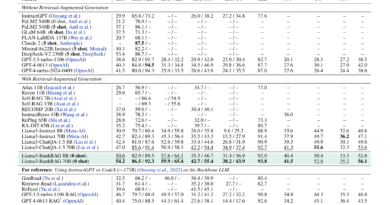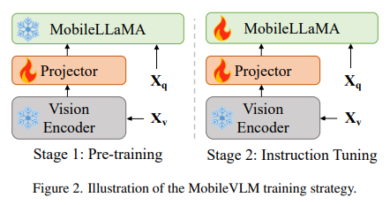OpenAI ChatGPT for Mac: Enhance Workflow
OpenAI, the renowned artificial intelligence research organization, has made a significant stride in enhancing productivity for Mac users with the launch of its ChatGPT desktop app. This new application is designed to seamlessly integrate with macOS, providing users with an intuitive and efficient way to interact with the powerful AI model. By bringing the capabilities of ChatGPT to the desktop, OpenAI aims to empower users to accomplish tasks more effectively and efficiently. In this article, we will explore the features and benefits of the ChatGPT desktop app and discuss its potential impact on productivity.
The ChatGPT Desktop App: A Game-Changer for Mac Users
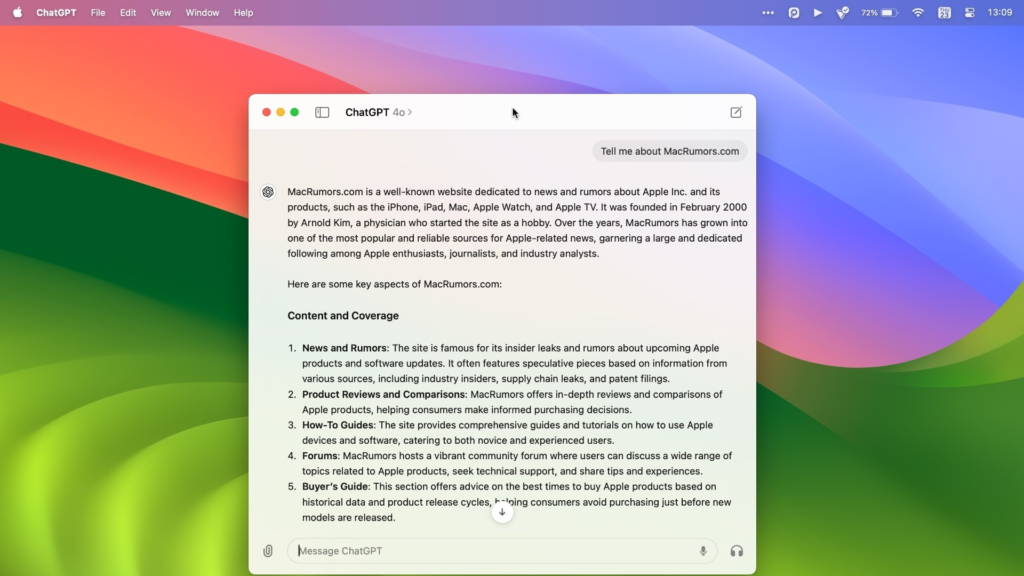
The ChatGPT desktop app is a major development in OpenAI’s mission to provide accessible and user-friendly AI tools. With its desktop integration, users can now interact with ChatGPT alongside other programs, allowing for a seamless workflow and enhanced productivity. Whether you’re a student, professional, or anyone seeking assistance, the ChatGPT desktop app can be a valuable companion in your day-to-day tasks.
Key Features and Capabilities
The ChatGPT desktop app offers a range of features and capabilities that make it a versatile and valuable tool for Mac users. Let’s delve into some of its key functionalities:
- Omnimodal Capabilities: The ChatGPT desktop app leverages the power of OpenAI’s GPT-4o model, which possesses omnimodal capabilities. This means that the AI model can process and integrate text, vision, and audio inputs. By harnessing these capabilities, the app enables users to interact with ChatGPT in a more natural and intuitive manner.
- Effortless Integration: The desktop app seamlessly integrates with macOS, allowing it to appear on any opened tab or window. This ensures that the AI assistant is readily accessible, providing instant assistance whenever you need it. Additionally, you can pin the app to your taskbar for quick and easy access.
- Image Sharing and Analysis: With the ChatGPT desktop app, you can easily share images or screenshots by simply dragging and dropping them into the app interface. The AI model will quickly analyze the image and provide relevant responses or information related to the visual content. This feature can be particularly valuable for tasks such as image recognition, object identification, or visual data analysis.
- Advanced Assistant Capabilities: The ChatGPT desktop app can communicate with you like a digital assistant, offering prompt and accurate responses to your queries. This enables you to leverage the power of AI for various tasks, such as retrieving information, drafting emails, generating code snippets, or assisting in research. The app’s advanced natural language processing capabilities ensure a smooth and productive user experience.
Mac-Exclusive Release: Addressing User Needs
The release of the ChatGPT desktop app exclusively for macOS has sparked some discussions among users and investors. As Microsoft has made a substantial investment in OpenAI, some expected the app to be initially available for Windows. However, OpenAI has clarified that their decision was based on the current user base, which has a significant number of Mac users. They have assured users that a Windows version of the app is in the pipeline and will be launched later this year.
Boosting Productivity with ChatGPT
The ChatGPT desktop app has the potential to significantly enhance productivity for Mac users across various domains. Let’s explore some scenarios where the app can be particularly valuable:
- Academics and Research: Students and researchers can leverage the app to accelerate their learning and research processes. From finding relevant information to drafting academic papers, the AI-powered assistant can provide valuable insights and support.
- Content Creation: Bloggers, writers, and content creators can benefit from the app’s assistance in generating ideas, refining drafts, and performing fact-checking. Whether you’re writing an article, a screenplay, or a novel, ChatGPT can serve as a helpful companion.
- Programming and Development: The ChatGPT desktop app can be a valuable tool for programmers and developers. It can assist in generating code snippets, providing syntax suggestions, or even helping with debugging. With its omnimodal capabilities, it can also analyze visual elements of code, such as flowcharts or diagrams.
- Virtual Meetings and Presentations: The AI assistant can provide real-time assistance during virtual meetings, presentations, or brainstorming sessions. It can help with note-taking, generating summaries, or even providing visual references based on shared content.
- Personal Productivity and Assistance: The ChatGPT desktop app can also be used for personal productivity enhancement. From organizing schedules and tasks to answering general knowledge queries, the AI assistant can provide valuable support in various aspects of daily life.
Conclusion
The launch of the ChatGPT desktop app for macOS marks a significant milestone in OpenAI’s mission to enhance productivity through AI technology. With its omnimodal capabilities, effortless integration, and advanced assistant functionalities, the app has the potential to empower Mac users across different domains. While the initial release is exclusive to macOS, OpenAI has acknowledged the demand from Windows users and plans to launch a Windows version in the near future.
As AI technology continues to evolve and become more accessible, we can expect further advancements in productivity tools that cater to the diverse needs of users. OpenAI’s ChatGPT desktop app is a testament to the potential of AI in enhancing productivity and efficiency in our daily lives. Whether you’re a student, professional, or anyone seeking assistance, the ChatGPT desktop app can be a valuable companion on your Mac, opening new possibilities for productivity and creativity.
Explore 3600+ latest AI tools at AI Toolhouse 🚀.
If you like our work, you will love our Newsletter 📰