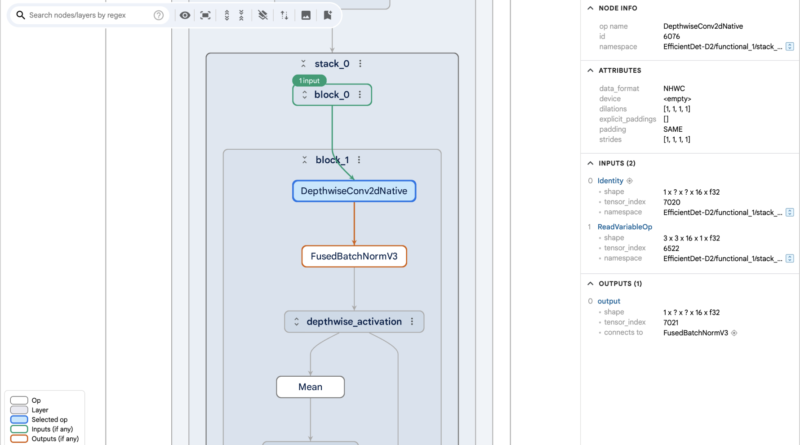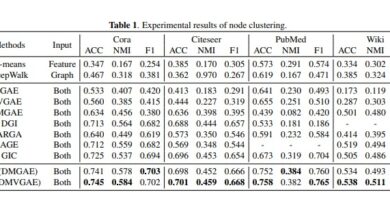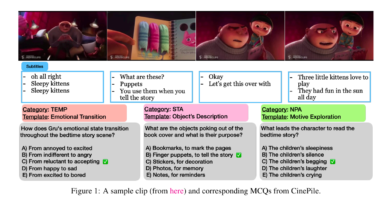Model Explorer: Visualize Complex ML Models Easily
Machine Learning (ML) has revolutionized various industries and is being widely used for solving complex problems. As ML models become more intricate and sophisticated, it becomes crucial to understand, debug, and optimize them effectively. Traditional visualization tools often fall short when dealing with large and complex models, making it challenging to gain insights into their inner workings. However, with the advent of Model Explorer, a powerful graph visualization tool introduced by Google researchers, understanding and improving ML models has become more accessible and efficient.
The Importance of Model Visualization
In the realm of machine learning, understanding how data flows through a model and how different components interact is essential for effective problem-solving. Graph visualization, a technique that represents a model’s architecture and its internal workings through graphical diagrams, plays a vital role in this process. By visualizing the connections and transformations within a model, researchers and engineers can identify bottlenecks, diagnose issues, and optimize the model’s performance.
Introducing Model Explorer
Model Explorer is a cutting-edge graph visualization tool developed by Google researchers to address the challenges associated with understanding, debugging, and optimizing large and complex ML models. Traditional visualization tools often struggle to handle the scale and complexity of modern ML architectures, limiting their usefulness in practical scenarios. Model Explorer overcomes these limitations by introducing a novel approach specifically designed to handle large models smoothly while providing hierarchical information in an intuitive format.
Key Features and Advantages of Model Explorer
Model Explorer offers several key features that set it apart from other visualization tools:
Hierarchical Layout
Model Explorer utilizes a hierarchical layout approach inspired by the TensorBoard graph visualizer. This approach organizes model operations into nested layers, allowing users to expand or collapse layers for focused analysis. The hierarchical structure provides a clear and intuitive representation of the model’s architecture, aiding in understanding and debugging complex models.
Compatibility with Popular ML Frameworks
Model Explorer supports multiple graph formats commonly used in popular ML frameworks such as TensorFlow, PyTorch, and JAX. This compatibility ensures that users can visualize and analyze models built with different frameworks, making the tool widely accessible to ML practitioners.
GPU-Accelerated Rendering
To address the challenge of rendering large graphs smoothly, Model Explorer leverages GPU-accelerated graph rendering with WebGL and three.js. This approach enables the tool to achieve a smooth 60 frames-per-second (FPS) user experience, even with graphs containing tens of thousands of nodes. The high-performance rendering ensures that users can explore and interact with large models efficiently.
Interactive Features
Model Explorer incorporates several interactive features that facilitate effective debugging and optimization workflows. These features include side-by-side model comparison and per-node data overlay, enabling users to compare different models and analyze the behavior of individual nodes within a model. The interactive nature of Model Explorer empowers researchers and engineers to make informed decisions and improve the performance of their ML models.
Comparing Model Explorer with Existing Visualization Tools
While Model Explorer offers unique advantages, it’s essential to understand how it compares to other popular visualization tools used in the machine learning community. Two such tools are TensorBoard and Netron.
TensorBoard
TensorBoard, developed by Google, is a widely-used tool for visualizing and analyzing ML experiments. It offers a broader suite of functionalities, including visualizations, logging, and debugging. However, TensorBoard falls short when it comes to handling very large models effectively. Its visualization capabilities struggle to provide clear insights into the architectures and inner workings of complex models. In contrast, Model Explorer excels at handling large models, making it a more suitable choice for in-depth analysis and optimization.
Netron
Netron is another popular neural network visualization tool that provides a general-purpose visualization solution. While Netron offers valuable functionalities for visualizing neural networks, it lacks the capability to handle large and complex ML architectures effectively. This limitation makes it less suitable for in-depth analysis and optimization tasks compared to Model Explorer.
Conclusion
Machine learning models have become increasingly complex, requiring advanced visualization tools to understand, debug, and optimize them effectively. Model Explorer, developed by Google researchers, fills this gap by providing a powerful graph visualization tool specifically designed for large and intricate ML models. With its hierarchical layout, compatibility with popular ML frameworks, GPU-accelerated rendering, and interactive features, Model Explorer empowers researchers and engineers to gain deep insights into their models, diagnose issues, and make informed decisions for optimization. By leveraging the capabilities of Model Explorer, the machine learning community can unlock the full potential of their models and drive advancements in various fields.
Explore 3600+ latest AI tools at AI Toolhouse 🚀. Don’t forget to follow us on LinkedIn. Do join our active AI community on Discord.
Read our other blogs on AI Tools 😁
If you like our work, you will love our Newsletter 📰